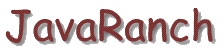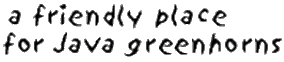Jenny the database code generator - Tutorial
Preparation
Using Jenny
A Jenny generated file
Code Examples
Download and install mySQL
Go to www.mysql.com and download
the latest version for your operating system. Install it.
Assuming that you are using some flavor of Windows, here is how it might work:
Download mysql-xxxxxxxx-win.zip from mysql.com. Create a directory
called C:\mysql and put the zip file in that. Change your current
directory to C:\mysql. Unzip the zip file into the current directory.
This will generate a few files including SETUP.EXE. Shut down all
other programs and then run SETUP.EXE. Go along with all of the
default settings.
MySQL should now be installed. This is a command line server program,
although there are GUI interfaces available. To activate it, run the
program "\mysql\bin\mysqld-nt --standalone" (the "d" stands for
"daemon" meaning a program that runs in the background) (the "nt"
part stands for Windows NT, although the docs say this should work
on any windows. If it doesn't, there are some other flavors
of mysqld available to try). When you run it on Windows, it will not
spawn a new window or anything, so it will just sit there and run.
You need to open a new console window to interact with it.
Open a new console (DOS window) and run \mysql\bin\mysql. You should
see a prompt like this: "mysql>".
mySQL is now installed and working.
Create a table with SQL
There are a variety of commands you can type at the mysql prompt as well
as SQL (Structured Query Language - sometimes called "sequel"). Try
typing "SHOW DATABASES;" and press enter. You should see something like this:
+----------+
| Database |
+----------+
| mysql |
| test |
+----------+
This shows that there are two databases that mySQL is currently aware of.
One called "mysql" where it keeps track of its own stuff and "test"
where I suppose you can go tinker without screwing up the other databases.
"SHOW" is not a SQL command. It's something that mySQL provides for
you on top of SQL.
Let's try a SQL command. Type "CREATE DATABASE SOUP;" and press enter.
If you now type "SHOW DATABASES;" and press enter you should see:
+----------+
| Database |
+----------+
| mysql |
| soup |
| test |
+----------+
"CREATE" is an SQL command. There are other things that can be created
with the "CREATE" command, so we specified "DATABASE". "SOUP" is
something I just made up. The semicolon on the end is not SQL, but is
required by mySQL to show the end of a command.
Now give the command "USE SOUP;" - this way mySQL will know that future
commands are to be applied to the soup database.
What is a relational database?
The main idea of a relational database is that it is a collection of
tables (rows and columns) of data. Particular rows of data might
have a defined relationship with rows of data in another table, which
might have a defined relationship with rows of data in yet another
table .... You get the idea. For all of these assignments, we only
care about the tables.
Suppose that we have a table
| VideoID |
Title |
Star |
Type |
VHS |
DVD |
Description |
| 1 |
Alien |
Sirgourney Weaver |
action |
yes |
yes |
On the way home to Earth, a small team of miners discovers
a new life form. |
| 2 |
The Gods Must Be Crazy |
A coke bottle |
comedy |
yes |
no |
A bushman is introduced to civilization by a coke bottle. |
| 3 |
Aladdin |
Punk kid |
kids |
yes |
no |
A young criminal dances his way into the princess' heart with
the help of a genie. |
Relational databases are made for this kind of data. Each row
represents a video. Each column represents what data can be stored
in a video. Once you have defined the columns, you add one to
millions of rows.
Different brands of relational databases might store this data in all
sorts of weird ways, but it doesn't matter to us. We are going to
work with the relational database through a common interface: SQL.
Nearly all relational databases speak SQL. So if we write programs
that interface with the database only via SQL, it should all work the
same no matter what database we use on the back end.
Let's create this table in our "SOUP" database.
Type "CREATE TABLE Videos ( VideoID INTEGER PRIMARY KEY,
Title VARCHAR(80) NOT NULL, Star VARCHAR(40) NULL,
Type VARCHAR(15) NULL, VHS CHAR(1) NULL, DVD CHAR(1) NULL,
Description VARCHAR(200) NULL);" (or you can try your hand at cut and paste).
This creates a table called "VIDEOS" with seven columns.
Now let's add one row to our new table.
Type "INSERT INTO Videos ( VideoID , Title , Star , Type , VHS , DVD , Description )
VALUES ( '1' , 'The Gods Must Be Crazy' , 'a coke bottle' , 'comedy' , 'Y' , 'N' ,
'A bushman is introduced to civilization by a coke bottle.' );".
This is getting a little trickier. You have to make sure that your
column names line up with your data.
If you now type "SELECT * from Videos;" you should see:
+----------------------------------+---------------+--------+------+------+----------------------------------------------------------+
| VideoID | Title | Star | Type | VHS | DVD | Description |
+----------------------------------+---------------+--------+------+------+----------------------------------------------------------+
| 1 | The Gods Must Be Crazy | a coke bottle | comedy | Y | N | A bushman is introduced to civilization by a coke bottle.|
+----------------------------------+---------------+--------+------+------+----------------------------------------------------------+
Add two more records (rows) to the videos table. View the updated table.
Download and install the mysql JDBC driver
Go back to www.mysql.com and download the latest version of Connector/J
(mysql-connector-java-xxxxxx.zip). Unzip the outer file into your root directory. Don't unjar the inner jar file
(mysql-connector-java-xxxxxxx-bin.jar) - you're going to just mash that into your classpath.
Cut and paste this program into a file called Test.java:
import java.sql.* ;
public class Test
{
public static void main( String[] args )
{
try
{
Class.forName( "com.mysql.jdbc.Driver" ).newInstance();
try
{
Connection con = DriverManager.getConnection( "jdbc:mysql://localhost/soup" );
try
{
Statement statement = con.createStatement();
ResultSet rs = statement.executeQuery("SELECT TITLE FROM VIDEOS");
while ( rs.next() )
{
System.out.println( rs.getString( "TITLE" ) );
}
rs.close();
statement.close();
}
catch ( SQLException e )
{
System.out.println( "JDBC error: " + e );
}
finally
{
con.close();
}
}
catch( SQLException e )
{
System.out.println( "could not get JDBC connection: " + e );
}
}
catch( Exception e )
{
System.out.println( "could not load JDBC driver: " + e );
}
}
}
Compile it and run it. Do you see all of your video titles?
JDBC: Java Database Connectivity
JDBC is what makes it easy for you to access SQL capable databases from Java. I have to admit that a
lot of the stuff in the Test class doesn't look really easy, but most of that is
to just get the JDBC stuff set up. Once you're set up, there isn't much to JDBC. Most of the action is
still inside the SQL. You pass in strings, you get string results.
And using Jenny makes it even easier!!
|