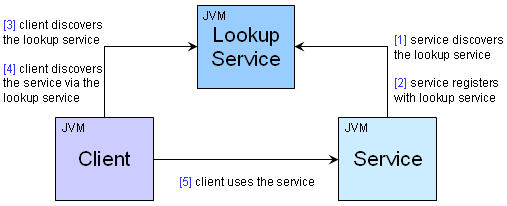
Lasse Koskela
Accenture Technology Solutions
Copyright © 2004 Lasse
Koskela
One of the latest IT buzzwords has been Service-Oriented Architectures (SOA), which essentially suggests that applications built against services instead of components is a potential way to build more robust and flexible systems. While SOA has recently been tightly associated with Web Services, the concept of structuring systems as services distributed across the network isn't anything new. Jini network technology has been around for half a decade already and has proven itself as a robust technology for implementing the low-level wiring of distributed Java applications. If you have missed the Jini train so far, here's a little intro to get you up to speed with the Jini architecture within minutes, even.
In short, Jini is a technology for distributed computing on the Java platform. The word "Jini" is not an acronym although someone allegedly tried to suggest "Jini Is Not Initials" after the fact :)
As is typical for the Java world, Sun Microsystems has provided a specification and an API which vendors are free to implement to their best capability. A significant part of such a specification is the set of concepts embodied in the architecture and corresponding APIs. Let's take a look at that first, before going into the details and, eventually, (drum roll, please) the code.
Oh, and before we go any further, let me apologize beforehand if I seem too enthusiastic about Jini. That's only because I am.
Since Jini is a distributed architecture by nature, it's not too difficult to guess that essential parts of it are some sort of servers and the corresponding clients. In Jini, we call these "servers" as services and, well, the clients are just that. Clients.
So, what is the third party in our trinity, then? Like in many other service-oriented architectures, the clients need some way of locating the services they need. Jini has the concept of lookup services. These lookup services are similar to CORBA's Naming Service, Java's JNDI trees, and UDDI registries. In fact, you could consider Jini's lookup services being sort of "live" versions of the above-mentioned alternatives.
Figure 1 illustrates the dependencies and communication between the
client, the service, and the lookup service.
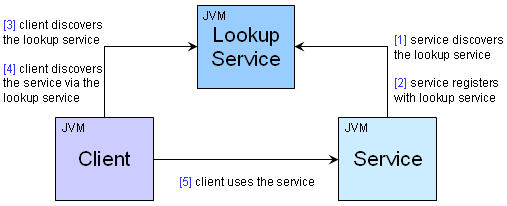
Jini APIs provide two ways of discovering services: unicast and multicast. In the unicast scenario, the client knows where to search for services -- it knows where the lookup service can be contacted. In the multicast scenario, the client is not aware of a lookup service and relies on IP multicasting a query to which available lookup services respond. Once the client has discovered the lookup services, it then proceeds to discover the actual services registered with these lookup services. Obviously, before the clients can discover services via a lookup service, the service must register itself with the lookup service using the Jini API.
Ok. The service has registered itself with a lookup service. Now how will the client know that this particular service is what she wants to use? The answer lies in the way services register themselves, providing three possible "identifiers" for the clients' disposal, namely a service ID, the service item, and a number of entries:
The multicast discovery feature of Jini's discovery mechanism allows implementing completely dynamic, self-healing network of systems and applications. The fact that you can get "connected" to a bunch of lookup services (which are just like any other Jini service, by the way) by simply shouting out loud, "any lookup services out there?", is what makes Jini's discovery mechanism such a powerful tool for building such systems.
I'll get back to the Jini lookup service later in this article to discuss these unique features in more detail. For now, let's move on.
What happens to a service registration once it has been created in the lookup service? The answer depends on two things: how the lookup service manages registered services and whether someone is looking after the service's registration.
When a service is registered with a lookup service, the lookup service assigns a lease, a ticket which says "I'll keep this service registration in my records for X minutes. After that, it's gone." The Jini API lets the service request a preferred lease length but the final say is on the lookup service. Generally, lookup services don't accept "eternal" registrations but enforce some kind of a limit, which can be anything between 60 minutes to 4,32 days.
Right. Leases. But what does it actually mean that the lease expires? For clients who have already discovered their services, the expiring lease does nothing -- the client uses the service directly without any participation from the lookup service it located the service through. However, since the lookup service drops the registration when a lease expires, a new client will not discover the service until it re-registers itself with the lookup service.
Ahh, I see. But how does the service re-register itself, then? When a service registers with a lookup service for the first time, it often lets the lookup service assign a service ID to the service in question. If the service is down during maintenance, for example, and wants to re-register with the lookup service, it simply provides the same service ID that it had previously and the lookup service will "replace" any existing registration for that service ID. If there are multiple lookup services to register with, the service should use the same service ID for all of them. That way, a client discovering services through the multiple lookup services can easily recognize the available implementations for a certain service, identified by its "global" service ID.
In fact, leases are an essential part of Jini's self-healing property! Consider a scenario where a registered service suddenly becomes unavailable due to a network problem or a system crash. With short leases, the lookup service will soon notice that the service isn't available anymore and doesn't refer any clients to it. Similarly, when the service becomes alive again, it re-registers with the lookup service and the lookup service starts referring clients to it. Better yet, the client's who need to use a currently unavailable service can register a distributed listener with the lookup service, which gets called when the required service becomes available. Now that's what I call self-healing! Think, "I don't have any color printers for you right now, but I'll let you know when I do!"
I mentioned earlier that Jini is a distributed computing technology for Java applications. While that is certainly the sweet spot for this exciting technology, Jini can be used for exposing native legacy applications to the new breed of Java-powered enterprise applications.
Having said that, Jini does rely on Java's RMI (Remote Method Invocation) for implementing essential parts of the architecture. Service registration involves downloading serialized Java classes to/from the lookup service as does the service discovery process performed by the clients.
Well, if the service must talk Java and the client must talk Java, how can Jini help "expose native legacy applications"? The proxy is the key. When a service is registered with a lookup service, the registrar stores a service item, a serialized Java object, into the lookup service's database. This service item can be any type of Java object as long as it's Serializable. When a client looks up the service, the lookup service passes a copy of the service item object to the client. The client only knows that she received an implementation of whatever interface the service promised to implement. The client has no idea how the object implements the service.
This abstraction leaves room for a variety of approaches to implementing the service: the service item might have the ability to provide the service all by himself, or the service item might just act as a thin proxy passing method calls over the network to the actual service. Or something in between. It is the thin proxy approach that makes Jini such a nice way of exposing legacy applications to other systems within an enterprise. If the service item today communicates with the legacy applications over raw sockets and tomorrow the legacy application has been replaced with a web services-enabled version, the service is simply re-registered with an updated version of the service item and the clients won't know the difference!
Jini involves downloading code from "the outside world" and executing that code. This is an obvious sign for the need for security. So, how do we prevent our client from executing malicious code?
The security in Jini is based on the J2SE security manager, namely, java.rmi.RMISecurityManager. The client application should have as restricted policy file as possible. In practice, most developers tend to start development with an all-forgiving "policy.all" file, which permits practically anything, and tighten up the security in the end. This is the approach we'll use in our example later in this article -- although I'm going to skip the latter part, tightening the security :)
While the security features in Jini 1.x were limited to what can be done with the policy file ("only allow downloading code which is coming from server X and signed by Y"), the Jini 2.0 specification brings along a number of additional tools for making your Jini network secure, including:
As an introductory example, I decided to use the mathematical problem of calculating the value of a Fibonacci sequence. The Jini client wants his sequence calculated and the Jini services provide the ability to do so. To make the example a bit more illustrative, I've actually written a number of different implementations for our Fibonacci interface just like there could be a number of different implementations of your real world service.
For those who don't quite remember what the Fibonacci sequence is all about, here's a brief description:
F(1) = 1, F(2) = 1, F(n) = F(n – 1) + F(n – 2)
In other words, except for F(1) and F(2), which are special cases, the nth number in the sequence is the sum of the two previous numbers.
F(n) = 1 + 1 + 2 + 3 + 5 + 8 + 13 + 21 + ...
Obviously, developing against the Jini APIs requires having these APIs available for the Java compiler. Furthermore, in order to make a Jini client work with a Jini service, we need the third wheel -- the lookup service. Still, in order to download code we need to serve it up from somewhere, which is why we need an HTTP server of some sort.
Even though Jini 2.0 has been out there for quite some time already, I chose to use the older Jini 1.2.1 release for the example. The reason being that the 1.2.1 distribution is much easier for a beginner to grasp than the latest release, which is a lot bigger (for a reason). The code in this example should be compatible with Jini 2.0, however, with very minor changes if any.
I should probably also mention that while all example scripts/code use "localhost", this, in fact, is something you should never do in real development -- in a distributed environment "localhost" means a different thing to each participating computer...
You can download the Jini Starter Kit from http://wwws.sun.com/software/communitysource/jini/download.html and unzip the archive somewhere on your harddisk. I put mine in "C:\Apps\jini-1.2.1_001" but the actual location doesn't matter.
Now that you have the starter kit in place, let's take a look at how we can get the lookup service running and a HTTP server serving our code.
The lookup service reference implementation, part of the Jini Starter Kit, is called "Reggie". Reggie is basically an executable JAR file which takes a few simple command-line arguments to start up (see my batch file below).
startLookupService.bat:
@echo off
set REGGIE_JAR=lib\reggie.jar
set POLICY=policy.all
set CODEBASE=http://localhost:8080/reggie-dl.jar
set LOGDIR=reggie_log
set GROUPS=public
java -Djava.security.policy=%POLICY% -jar %REGGIE_JAR% %CODEBASE% %POLICY% %LOGDIR% %GROUPS%
Looking complicated? It's not. Let's go through the parameters one by one and see what they mean.
| REGGIE_JAR | This is the executable JAR file which launches the lookup service. |
| POLICY | This is the all-forgiving policy file used for development.
Its contents are simply: grant { permission java.security.AllPermission "", ""; }; |
| CODEBASE | This is the RMI codebase from where clients can download the stubs for Reggie (yes, Reggie is accessed over RMI). |
| LOGDIR | This is the directory which Reggie will use as its database. It can not be an existing directory (Reggie will complain about it and refuse to start if it finds the directory exists already). |
| GROUPS | The Reggie lookup service has a concept of groups. For now, let's just use the default group named "public". |
All set? Almost, but not quite. Since Reggie relies on an RMI server to run, we need to start one. Here's a command for starting up the RMI daemon, rmid, on the default port (1098):
startRmiServer.bat:
@echo off
rmid -J-Djava.security.policy=policy.all -J-Dsun.rmi.activation.execPolicy=none -log rmid_logs
Note: Reggie only needs to be registered with the RMID once! After that, the RMID remembers Reggie and that it should activate it when needed -- even after restarting the RMID. This is also the reason why "startLookupService.bat" returns after a few seconds -- it doesn't need to keep running because the RMID will take care of invoking it when the time comes!
Finally, we need an HTTP server to download the code from (both for using Reggie and for our services). Fortunately, the Jini Starter Kit includes a simple HTTP server which serves files from a given directory and nicely prints a log of each downloaded file:
startHttpServer.bat:
@echo off
java -jar lib\tools.jar -port 8080 -dir webroot -verbose
For now, copy the reggie-dl.jar from %JINI_HOME\lib into the HTTP server's content directory ("mywebroot" in my case) so that clients can download the stubs for using the lookup service.
Now we should be all set. Try running the batch files (startRmiServer.bat, startLookupService.bat, startHttpServer.bat) and see that you don't get any pesky little error messages. If you do, double-check your scripts, delete the log directories (REGGIE_DB and RMID_LOGS), and try again. If you still get errors, there's always the friendly folks at The Big Moose Saloon who are more than willing to help you out if asked nicely ;)
If all went fine, you shouldn't need to touch these processes for the rest of the article. If for some reason you do need to stop them, go ahead and start them again when you want to continue (except for the lookup service which doesn't need to be restarted).
Now that we have the necessary infrastructure running, we can move on to the fun stuff! We'll start by specifying the service we're going to use, the Fibonacci sequence calculator service, write some implementations of that service, and then proceed to writing the Jini-specific stuff -- the Jini client and the Jini service.
The first thing to do is to specify the contract for the service, that is, the Java interface the clients will expect to get an implementation for:
Fibonacci.java:
package com.javaranch.jiniarticle.service.api;
import java.rmi.RemoteException;
public interface Fibonacci {
long calculate(int n) throws RemoteException;
}
Note that I've defined the calculate() method to throw a java.rmi.RemoteException. Even though the implementation wouldn't connect to remote systems during the method call, it's a good practice to explicitly tell the client that the service might be implemented using remote method invocations, web services, and so on -- next week that may very well be the case!
Now that we have an interface to implement, let's see what kind of implementations we can come up with.
First of all, I know two ways of performing the actual calculation: one in which the sequence is calculated with brute force (summing up numbers one by one with recursive method calls), and one in which the result is calculated using an approximation formula (a bit of cheating but the result is very accurate until somewhere around F(80) or so...). Let's see what those two implementations look like.
The first implementation, FibonacciBasicImpl, is the brute force way. It refuses to calculate sequences beyond F(50) because of the duration will increase dramatically when n approaches such numbers.
FibonacciBasicImpl.java:
package com.javaranch.jiniarticle.service.impl;
import java.io.Serializable;
import com.javaranch.jiniarticle.service.api.Fibonacci;
public class FibonacciBasicImpl implements Serializable, Fibonacci {
public long calculate(int n) {
if (n < 1 || n > 50) {
return -1;
} else if (n <= 2) {
return 1;
} else {
return calculate(n - 1) + calculate(n - 2);
}
}
}
The second implementation, FibonacciFloatImpl, is the easy-way-out method of using an approximation formula. This particular implementation performs well as long as n is small enough for the result to fit in a long.
FibonacciFloatImpl.java:
package com.javaranch.jiniarticle.service.impl;
import java.io.Serializable;
import com.javaranch.jiniarticle.service.api.Fibonacci;
public class FibonacciFloatImpl implements Fibonacci, Serializable {
/** The square root of 5 is used a lot in this formula... */
private static final double SQRT5 = Math.sqrt(5.0);
public long calculate(int n) {
if (n < 1) {
return -1;
} else if (n <= 2) {
return 1;
} else {
double fpResult =
Math.pow((1 + SQRT5) / 2, (double) n) / SQRT5
- Math.pow((1 - SQRT5) / 2, (double) n) / SQRT5;
return Math.round(fpResult);
}
}
}
While we're at it, why not add a slightly optimized version of our accurate but dead-slow recursive implementation...
FibonacciMemorizingImpl.java:
package com.javaranch.jiniarticle.service.impl;
import java.io.Serializable;
import java.util.HashMap;
import java.util.Map;
import com.javaranch.jiniarticle.service.api.Fibonacci;
public class FibonacciMemorizingImpl implements Fibonacci, Serializable {
private static final Map preCalculated = new HashMap();
static {
preCalculated.put(new Integer(1), new Long(1));
preCalculated.put(new Integer(2), new Long(1));
}
public long calculate(int n) {
Long value = (Long) preCalculated.get(new Integer(n));
if (value != null) {
return value.longValue();
} else {
long v = calculate(n - 1) + calculate(n - 2);
preCalculated.put(new Integer(n), new Long(v));
return v;
}
}
}
Alright. Now we have already three different implementations of the Fibonacci sequence -- and our Fibonacci interface. These implementations differ in how they perform the mathematical calculation, which indicates that it might be useful to register them with the lookup service using entries describing their performance (fast/slow) and accuracy (accurate/approximate) so that the client can pick the one implementation that best suits her needs.
However, these implementations will all be executing solely within the client's JVM as none of them connects back to the service provider for performing the calculation. Maybe we should provide yet another implementation of the Fibonacci interface which acts as a proxy for a remote service doing the actual calculation? That way we would get one more differentiator into the mix and see how a thin Jini proxy can be implemented. I'll use RMI since it's the easiest way to go about it. Using raw socket communication, web services or some other method of communication is a perfectly valid choice as well, if that suits better in your environment (due to firewalls, existing APIs, etc.) -- you just need to prime your service proxy with the necessary information to open a connection back to the actual service implementation.
First of all, here's the actual service implementation implemented as a remote RMI object and the remote interface used to access the service:
FibonacciRemote.java:
package com.javaranch.jiniarticle.service.impl;
import com.javaranch.jiniarticle.service.api.Fibonacci;
import java.rmi.Remote;
public interface FibonacciRemote extends Fibonacci, Remote {
}
As you can see, the remote interface extends the Fibonacci interface instead of providing a different signature for the "real" service invocation.
FibonacciRemoteImpl.java:
package com.javaranch.jiniarticle.service.impl;
import java.io.Serializable;
import java.rmi.RemoteException;
import java.rmi.server.UnicastRemoteObject;
import java.util.HashMap;
import java.util.Map;
public class FibonacciRemoteImpl extends UnicastRemoteObject implements FibonacciRemote, Serializable {
private static final Map preCalculated = new HashMap();
static {
preCalculated.put(new Integer(1), new Long(1));
preCalculated.put(new Integer(2), new Long(1));
}
public FibonacciRemoteImpl() throws RemoteException {
}
public long calculate(int n) throws RemoteException {
System.out.println(getClass().getName() + " calculating f(" + n + ")...");
return fibonacci(n);
}
public long fibonacci(int n) throws RemoteException {
Long value = (Long) preCalculated.get(new Integer(n));
if (value != null) {
return value.longValue();
} else {
long v = fibonacci(n - 1) + fibonacci(n - 2);
preCalculated.put(new Integer(n), new Long(v));
return v;
}
}
}
Great. Now that we have the backend service implementation all set, the only thing left is to let the client use our service somehow. This can be accomplished by registering a thin service proxy with the lookup service:
FibonacciRemoteProxy.java:
package com.javaranch.jiniarticle.service.impl;
import com.javaranch.jiniarticle.service.api.Fibonacci;
import java.io.Serializable;
import java.rmi.RemoteException;
public class FibonacciRemoteProxy implements Fibonacci, Serializable {
private FibonacciRemote backend;
public FibonacciRemoteProxy() {
// create a default implementation of the backend
backend = new FibonacciRemote() {
public long calculate(int n) {
return -1;
}
};
}
public FibonacciRemoteProxy(FibonacciRemote backend) {
this.backend = backend;
}
public long calculate(int n) throws RemoteException {
System.out.println("FibonacciRemoteProxy proxying f(" + n + ") to the backend...");
return backend.calculate(n);
}
}
In practice, the client downloads this thin proxy from the lookup service and uses it like any other implementation's service item. This one just happens to make remote method invocations to the real service implementation. I put a couple of System.out.println's in there so that we can actually see with our own eyes where each piece of code gets executed.
If we would've chosen raw sockets instead of RMI for our remote service implementation, the proxy class would be primed with a hostname, port number pair instead of handing out an RMI stub for the real service implementation.
As you may have noticed, all of these implementations have two things in common: 1) the service item visible to the client implements the Fibonacci interface, and 2) they implement java.io.Serializable for enabling the client to download them over the network in the first place (actually, not implementing Serializable would've caused trouble already when trying to register the item with a lookup service...).
Right. Now we have a service interface and a number of different, alternative implementations for that service. However, we haven't yet seen how to get these implementations registered with a lookup service. That's our next topic.
In order for anyone to be able to use our services, we need to publish them into a lookup service accessible by the client. The following class, invoked from a command prompt, discovers a lookup service and registers one instance of each of our service implementations with that lookup service. I have omitted parts of the code for brevity (the full source code is available from the References section) but I'm sure you'll be able to follow.
Service.java:
package com.javaranch.jiniarticle.service;
import com.javaranch.jiniarticle.service.api.Fibonacci;
import com.javaranch.jiniarticle.service.impl.*;
import net.jini.core.discovery.LookupLocator;
import net.jini.core.entry.Entry;
import net.jini.core.lease.Lease;
import net.jini.core.lookup.ServiceID;
import net.jini.core.lookup.ServiceItem;
import net.jini.core.lookup.ServiceRegistrar;
import net.jini.core.lookup.ServiceRegistration;
import net.jini.lookup.entry.Name;
import java.io.*;
import java.net.MalformedURLException;
import java.util.Date;
public class Service {
public static void main(String[] args) throws Exception {
System.setSecurityManager(new java.rmi.RMISecurityManager());
// lookup a "registrar" for a known lookup service with
// which to register our service implementations
ServiceRegistrar registrar = lookupRegistrar();
register(registrar, new FibonacciBasicImpl());
register(registrar, new FibonacciFloatImpl());
register(registrar, new FibonacciMemorizingImpl());
FibonacciRemote backend = new FibonacciRemoteImpl();
long lease = register(registrar, new FibonacciRemoteProxy(backend));
lease = (lease - System.currentTimeMillis()) / 1000;
log("----- " + lease + " seconds until the last lease expires...");
}
private static ServiceRegistrar lookupRegistrar() {
try {
// create a "unicast lookup locator" for a known lookup service
LookupLocator locator = new LookupLocator("jini://localhost:4160");
// ask for a "registrar" to register services with
return locator.getRegistrar();
} catch (ClassNotFoundException e) {
log(e.getMessage());
} catch (MalformedURLException e) {
log(e.getMessage());
} catch (IOException e) {
log(e.getMessage());
}
return null;
}
private static long register(ServiceRegistrar reg, Fibonacci impl) {
log("----- Registering " + impl.getClass().getName() + " ...");
long lease = -1;
try {
// read the service ID from disk, if this isn't the first
// time we're registering this particular implementation
ServiceID serviceID = readServiceId(impl.getClass().getName());
// Constructing a ServiceItem to register
Entry[] entries = new Entry[1];
entries[0] = new Name(impl.getClass().getName());
ServiceItem item = new ServiceItem(serviceID, impl, entries);
// register the service implementation with the registrar
ServiceRegistration registration =
reg.register(item, Lease.FOREVER); // maximum lease
lease = registration.getLease().getExpiration();
log("Registered service "
+ registration.getServiceID().toString()
+ "\n Lookup service: "
+ reg.getLocator().getHost()
+ ":"
+ reg.getLocator().getPort()
+ "\n Lease: " + new Date(lease));
// write the service ID (back) to disk for later reference
// so that we won't be re-registering the same implementation
// to the same lookup service with different service IDs
persistServiceId(impl.getClass().getName(),
registration.getServiceID().toString());
} catch (Exception e) {
log("ERROR: " + e.getMessage());
}
return lease;
}
}
The Service class reuses existing service IDs by writing newly assigned service IDs into a "ServiceItemClass.sid" file based on the service item class name and tries to read the previously assigned and persisted service ID upon subsequent executions of the program.
Notice how in the main() method the RMI-based thin proxy is created by priming it with the backend implementation's RMI stub while the standalone service items are registered as-is.
Brilliant! The last thing on our to-do list is the client, the application that needs someone to calculate a Fibonacci sequence for him.
Since this is an example, which gives us a little artistic freedom, we'll make our client use every single one of our implementations in turn instead of just picking one and using that.
Client.java:
package com.javaranch.jiniarticle.client;
import java.io.IOException;
import java.net.MalformedURLException;
import java.rmi.RemoteException;
import net.jini.core.discovery.LookupLocator;
import net.jini.core.lookup.ServiceItem;
import net.jini.core.lookup.ServiceMatches;
import net.jini.core.lookup.ServiceRegistrar;
import net.jini.core.lookup.ServiceTemplate;
import com.javaranch.jiniarticle.service.api.Fibonacci;
public class Client {
public static void main(String[] args) {
// we need to download code so we need a security manager
System.setSecurityManager(new java.rmi.RMISecurityManager());
// locate service implementations from the Jini network
Fibonacci[] services = locateFibonacciServices();
if (services.length == 0) {
System.err.println("Couldn't locate a Fibonacci service!");
System.exit(1);
}
// use the service implementations and print out their results and performances
for (int j = 0; j < services.length; j++) {
System.out.println("-----\n " + services[j].getClass().getName());
for (int i = 0; i < args.length; i++) {
int n = Integer.parseInt(args[i]);
Result result = calculate(n, services[j]);
System.out.println(" f(" + n + ") = " + result.result + "\t(" + result.duration + "ms)");
}
}
}
// a simple data structure for passing around a pair of calculation result and duration
static class Result {
long result;
long duration;
}
private static Result calculate(int n, Fibonacci implementation) {
Result result = new Result();
result.duration = System.currentTimeMillis();
try {
result.result = implementation.calculate(n);
} catch (RemoteException e) {
System.err.println(e.getMessage());
result.result = -1;
}
result.duration = System.currentTimeMillis() - result.duration;
return result;
}
private static Fibonacci[] locateFibonacciServices() {
try {
String host = "jini://localhost:4160";
System.out.println("Creating a LookupLocator for " + host);
LookupLocator locator = new LookupLocator(host);
System.out.println("Obtaining a ServiceRegistrar from the LookupLocator");
ServiceRegistrar registrar = locator.getRegistrar();
// create a "service template" describing the service for
// which we're looking for available implementations
ServiceTemplate tmpl =
new ServiceTemplate(
null,
new Class[] { Fibonacci.class },
null);
// perform a lookup based on the service template
ServiceMatches matches = registrar.lookup(tmpl, 50);
System.out.println("Found " + matches.items.length + " matching services");
Fibonacci[] services = new Fibonacci[matches.items.length];
for (int i = 0; i < matches.items.length; i++) {
ServiceItem item = matches.items[i];
services[i] = (Fibonacci) item.service;
System.out.println(" [" + i + "] " + services[i].getClass().getName());
}
return services;
} catch (MalformedURLException e) {
System.err.println("[ERROR] " + e.getMessage());
} catch (IOException e) {
System.err.println("[ERROR] " + e.getMessage());
} catch (ClassNotFoundException e) {
System.err.println("[ERROR] " + e.getMessage());
}
return new Fibonacci[0];
}
}
The client application you just saw basically looks up every service from a known lookup service that implements the Fibonacci interface, proceeds to invoke each of them for each n given as a command-line argument, and prints out the calculations' results and durations (just for fun:).
In order to run our example code, we need to have a lookup service running at localhost:4160, an RMI server running at localhost:1098, and an HTTP server running somewhere for the client to download the service implementations (or their proxies) as well as the lookup service's client stubs.
This setup can be accomplished by running the batch scripts presented earlier in this article in the following order (remember that you only need to start each of these once -- if you started these services back in "Installing the Jini Starter Kit", you don't need to do this again):
Now that we have the infrastructure in place, it's time to build and deploy our example code. The easiest way to do this is to run the default target of the Ant build script provided as part of the article's resources archive:
C:\JiniArticle> ant
The default target basically compiles all the source code, packages it into a couple of JAR files in the "build" directory, and copies the necessary files into the "webroot" directory from where the HTTP server will serve them to whoever needs to download them.
Next, we need to run the Service class in order to register our service implementations with the newly started lookup service. You could do this via the command-prompt or rely on the "run.service" target in the build script. Here's a batch script for registering the service implementations via command-prompt just to show what the classpath should include and what JVM arguments are required:
startServices.bat:
@echo off
@rem -- Running the service registration program requires the
@rem -- com.javaranch.jiniarticle.service.* classes (service.jar)
@rem -- in its classpath as well as the Jini libraries
set CLASSPATH=-classpath build/service.jar
set CLASSPATH=%CLASSPATH%;lib/jini-core.jar
set CLASSPATH=%CLASSPATH%;lib/jini-ext.jar
set POLICY=-Djava.security.policy=policy.all
set CODEBASE=-Djava.rmi.server.codebase=http://localhost:8080/
java %CLASSPATH% %POLICY% %CODEBASE% com.javaranch.jiniarticle.service.Service
As you can see, the service registration program needs to be given a codebase. Why is that? The codebase is needed because any code we're about to "upload" to the lookup service has to carry information about where to download the rest of the code. If we would've packed up our code into a JAR file, the codebase property used here should point to a direct URL to that particular JAR file. However, since we're serving individual classes from the web server's root directory, the codebase property points to that context. (Note: the codebase must end with a slash when using this approach)
Right. Let's register some Jini services!
C:\JiniArticle> startServices
If all goes well, you should be looking at a couple of debugging messages informing that our service implementations are successfully registered with the lookup service:
C:\JiniArticleProject>startServices.bat 19:31:21 ----- Registering com.javaranch.jiniarticle.service.impl.FibonacciBasicImpl ... 19:31:21 Registered service 858ad2ab-2594-49f1-8a49-a2a4087ff568 Lookup service: ACN931JT0J:4160 Lease expires: Sun Mar 28 19:36:21 EEST 2004 19:31:21 ----- Registering com.javaranch.jiniarticle.service.impl.FibonacciFloatImpl ... 19:31:22 Registered service 2f96135e-1230-4cb6-871d-946a002eb1ae Lookup service: ACN931JT0J:4160 Lease expires: Sun Mar 28 19:36:21 EEST 2004 19:31:22 ----- Registering com.javaranch.jiniarticle.service.impl.FibonacciMemorizingImpl ... 19:31:22 Registered service 507c05ac-52e0-4d4b-b87e-f4e7f06bdad4 Lookup service: ACN931JT0J:4160 Lease expires: Sun Mar 28 19:36:22 EEST 2004 19:31:22 ----- Registering com.javaranch.jiniarticle.service.impl.FibonacciRemoteProxy ... 19:31:22 Registered service 4902a68e-c56a-4863-9e62-ed18e1f22729 Lookup service: ACN931JT0J:4160 Lease expires: Sun Mar 28 19:36:22 EEST 2004 19:31:22 ----- 299 seconds until the last lease expires...
With the service implementations registered, it's time to launch the client and watch how the magic works! Again, an Ant target named "run.client" is provided which asks each implementation to calculate a couple of n's. Here's the corresponding command-prompt version to illustrate what the client JVM needs to know:
startClient.bat:
@echo off
@rem -- Running the client program requires the service's interface classes
@rem -- (service-api.jar) in its classpath as well as the Jini libraries.
@rem -- Furthermore, the client's JVM needs to be instructed to use a
@rem -- policy file which permits downloading code from the lookup service
@rem -- and connecting to the service provider (FibonacciRemoteImpl).
set CLASSPATH=-classpath build/client.jar
set CLASSPATH=%CLASSPATH%;build/service-api.jar
set CLASSPATH=%CLASSPATH%;lib/jini-core.jar
set CLASSPATH=%CLASSPATH%;lib/jini-ext.jar
set POLICY=-Djava.security.policy=policy.all
java %CLASSPATH% %POLICY% com.javaranch.jiniarticle.client.Client %1 %2 %3 %4 %5
Running this script with
C:\JiniArticle> startClient 1 20 35
should result in each service implementation calculating the results for f(1), f(20) and f(35), respectively. Note that it takes some time for the FibonacciBasicImpl to calculate n's beyond 30...
Here's the output I got running the above script:
C:\JiniArticleProject> startClient 1 20 35 Creating a LookupLocator for jini://localhost:4160 Obtaining a ServiceRegistrar from the LookupLocator Found 4 matching services [0] com.javaranch.jiniarticle.service.impl.FibonacciRemoteProxy [1] com.javaranch.jiniarticle.service.impl.FibonacciMemorizingImpl [2] com.javaranch.jiniarticle.service.impl.FibonacciFloatImpl [3] com.javaranch.jiniarticle.service.impl.FibonacciBasicImpl ----- com.javaranch.jiniarticle.service.impl.FibonacciRemoteProxy FibonacciRemoteProxy proxying f(1) to the backend... f(1) = 1 (10ms) FibonacciRemoteProxy proxying f(20) to the backend... f(20) = 6765 (10ms) FibonacciRemoteProxy proxying f(35) to the backend... f(35) = 9227465 (0ms) ----- com.javaranch.jiniarticle.service.impl.FibonacciMemorizingImpl f(1) = 1 (0ms) f(20) = 6765 (0ms) f(35) = 9227465 (0ms) ----- com.javaranch.jiniarticle.service.impl.FibonacciFloatImpl f(1) = 1 (0ms) f(20) = 6765 (0ms) f(35) = 9227465 (0ms) ----- com.javaranch.jiniarticle.service.impl.FibonacciBasicImpl f(1) = 1 (0ms) f(20) = 6765 (0ms) f(35) = 9227465 (421ms) C:\JiniArticleProject>
We've just gone through the main concepts and architecture of the Jini network technology and seen a working example of its usage. However, there's a lot more to Jini than what you've seen in this article! We passed with a mention some major features such as distributed events, the transaction service, and perhaps most importantly, JavaSpaces. Maybe we'll go into those in a follow-up article or two ;)
So, we have a technology named Jini which can do all sorts of cool things, but is it being used in the Real World™? As you've probably guessed by now, the answer is yes.
A good example of a real world application of Jini is the cluster implementation of Macromedia's J2EE application server, JRun 4, where the nodes in a cluster are being discovered automatically using the Jini discovery service and communicate with each other through the Jini proxies as described in the previous section.
There are similar peer-to-peer communication protocols that could've done the job equally well, such as JGroups or even JXTA, but the fact that Jini is a mature standard differentiates it from the competition. Furthermore, Jini brings a lot of advanced features such as distributed transactions and events.
Take a look at the links provided in References and Sun Microsystems' list of Jini success stories for more about the application of Jini technologies. Would you be surprised to learn that the U.S. military has used Jini heavily in their training and simulation systems?