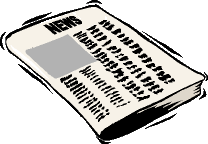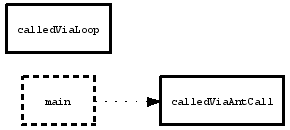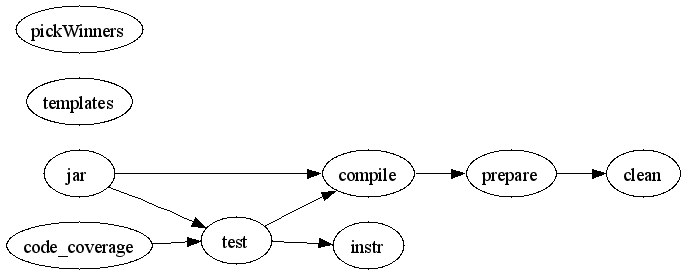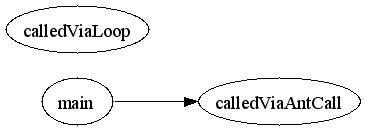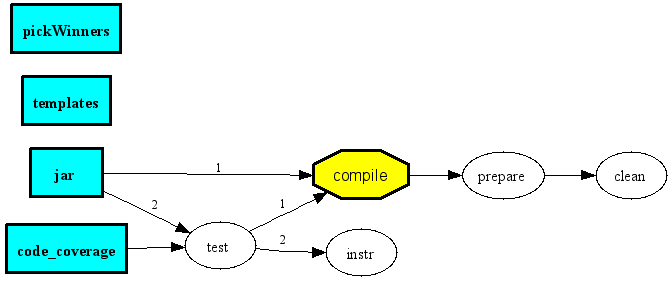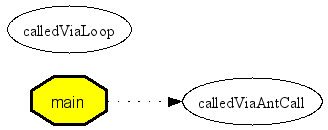Since the release of the first edition of In Search of Stupidity: Over 20 Years of High-Tech Marketing Disasters (a.k.a ISOS) I've been accused by various parties of being an apologist for Microsoft. Much of this criticism has come from various Mac Fan Boys and deranged Microsoft haters, and I've ignored them for the very simple reason that they almost always, without exception, don't know what they're talking about. But the good news for every hardened Redmond loather is that with the introduction of Windows Vista, Microsoft has indulged in the type of high-tech marketing stupidity previously chronicled in ISOS I and II. The Windows Vista launch has been a rolling train wreck, and things have not been getting better. This article reflects my Vista observations and the lessons its disastrous launch teaches.
The industry's biggest software company has, with its latest release, managed to repeat positioning mistakes made almost a quarter century ago by MicroPro, which has earned its own inglorious chapter in ISOS. I'm speaking, of course, of the launch of Windows Vista. Several months after the release of Vista to businesses (the product was released to consumers in January, 2007) the consensus of the market has been that Vista is a flop. It's a peculiar type of flop. Financially, Vista is making a great deal of money for Microsoft. No surprise there; after all, the company has an almost complete monopoly in the desktop OS and main business applications markets and the dominant position in the server OS segment. OEMs are in complete thrall to Microsoft; if you don't offer Windows on your laptop, you've got an unsellable silicon brick in your warehouse (yeah, yeah, I know about Linux. Not a serious option at this time.).
But that said, Vista has failed to meet any of the lofty goals originally set for it. It has failed to excite any segment of the market, including key influencer groups such as the press and the gamers. It is not driving sales of new computers. At retail, the pull figures for Windows out of the channel are dreary and show no signs of changing (we're researching these numbers and will be reporting on them soon in an upcoming issue of Softletter). The blogs are condescending and even many Microsoft devotees are dismayed by what they see and hear. Legitimate copies of Windows XP (and even 2000!) just became more valuable and knuckles will have to be severely cracked before the hands grasping those precious old boxes relax and allow a fresh copy of Vista to be shoved into a reluctant grasp. The fact is, few people see any need or have any desire to buy Vista.
In all fairness, some of the problems that accompanied the Vista launch are beyond Microsoft's control. As the Internet has matured as a development and infrastructure platform, the growth of SaaS and advent of hybrid applications has led to an inevitable challenge to Microsoft's monopolies in OSs and desktop applications. Over the next several years, Microsoft will need to execute the painful chore of chewing off its own two strong revenue arms (but not too quickly) and hope they regenerate into new revenue and profit builders. It's not a tasty task, and you can't really blame the company for avoiding it, necessary though it is.
On the other hand, it's hard to see how they could do a better job of making clear the potential
advantages of SaaS if they deliberately tried. At Softletter's recent SaaS seminar in Santa Clara,
I felt compelled to add the Vista launch and WGA to the list of factors driving further interest
in SaaS. The chief objections to using SaaS in the enterprise include:
- Reliability and service interruptions. Microsoft helped relieve that SaaS concern with the aforementioned August 2007 bricking of thousands of innocent PCs which were struck down when logged into a WGA server that had faulty code loaded onto it. It took Microsoft 19 hours to fix the problem; in SaaS world, a service interruption of four hours can trigger an escrow demand. SaaS advantage: Check.
- Privacy concerns. Microsoft is doing a good job of ameliorating this worry with its increasingly aggressive software auditing campaigns driven by its ongoing data mining operations which compare your company's size with the amount of its software Redmond thinks you should own. SaaS advantage: Check.
- Pricing concerns (as in, is SaaS more expensive than those perpetual licenses). Since Microsoft's current licensing policies are for all practical purposes incomprehensible and increasingly more expensive, SaaS offers (in theory) the virtue of predictability AND knowability. SaaS advantage: Check.
- Control over your computing environment. Microsoft helped lay this worry to rest with its stealth updates to the Windows update system which occurred despite the fact that supposedly the operating system allowed you to block any such updates. Whoops! THEN the company compounded the problem by either not realizing or telling people that the stealth updates broke XP's repair function. THEN Windows started pushing updates and rebooting systems without, it seems, Microsoft's knowledge! (Since this is the Halloween season, perhaps the update servers have been possessed by evil spirits?) SaaS advantage: Check.
Microsoft's Positioning Sins
During the Vista rollout, Microsoft committed several positioning sins. Redmond's mistakes begin with the deadly transgression of creating a positioning conflict within its own product lines. It's a surprising mistake. During the history of the Windows 9.X vs. NT product lines, Microsoft was frequently tormented by customers confused by which product to buy, a mistake highlighted by the firm's creation of one of high-tech's dumbest ads, the two nags racing piece which you can see preserved on www.insearchofstupidity.com in the Museum of Stupid High-Tech Marketing. While 9.X and NT both existed, Microsoft frequently had to explain why a customer should buy one product over the other when both were called Windows, looked very much the same, did very much the same thing, and cost pretty much the same. But Microsoft was lucky in that during this period its chief jousting opponent was IBM and OS/2.But with Vista Microsoft pointed the lance at its own foot, kicked its marketing war horse into action, and firmly pinned its toes to the ground. There are no less than six (actually seven, counting the OEM version. Wait, isn't that eight if you count academic packages? Are we missing some other variants? Probably. Does Windows CE count?) versions of Vista currently available for sale:
- Vista Starter (which you can't buy unless you live in the Third World, apparently.)
- Vista Home Basic (which, amazingly, does not include the new UI.)
- Vista Home Premium
- Vista Business
- Vista Enterprise
- Vista Ultimate
And making things ever more interesting is that the EULAs accompanying each version are different. Want to create a virtual machine on your PC and run Vista Home in it? You can't! How about Vista Business? You can! Why one and not the other? Who knows.
Moving along down the path of positioning damnation is Microsoft's failure to attach any powerful or desirable image to Windows Vista as a product line. Try to imagine in your mind what memorable picture or capability is associated with Vista. None comes to mind. The product does have a new interface, but Microsoft made no attempt to build a compelling image of usefulness around the AeroGlass UI. Yes, the icons are bigger and the screen savers are prettier, but so what? Microsoft might have discussed how the new desktop gave users X-ray vision like Superman, increasing their day to day productivity while working with Windows, but it didn't. Vista is supposed to be far more secure than XP, and perhaps Microsoft could have discussed Fort Knox, an integrated group of technologies that allowed you to lock up your PC with bank vault tightness, but it didn't. (Given Microsoft's past security woes, it may have lacked the stomach for this gambit.)
By contrast, when Apple released Tiger (OS X 10.4) the market and the press were bombarded with information spotlighting Spotlight, an integrated search utility baked into the new release. Desktop search was by no means new on either Macs or PCs, but the Mac campaign succeeded in making people aware of its usefulness and, more importantly, gave them a mental picture of why they might want to give Tiger a look. With Leopard (OS X 10.5), the emphasis was on Time Machine (integrated backup).
Another key mistake made in launching Vista was to match features to pricing expectations and here Microsoft has also failed, particularly in respect to Windows Ultimate. Ultimate is the kitchen sink of Windows, the one with all the toys and whistles and it's expensive at $450 for a retail version (and pricey at $270 for the upgrade version). But not to worry! With your purchase of Ultimate you're promised all sorts of goodies only you, our ultimate customer, can download. And what are these exciting ultimate premiums? Well, to date, they include fun things like Windows Hold 'Em (a poker game), extra language packs (those squeals of delight are coming from buyers who just unpacked Finnish and Korean) for the Windows multi-language user interface, Secure Online Key Backup, and BitLocker Drive Preparation Tool. (The latter two products are included in other, cheaper versions of Windows.) And oh, let's not forget the new screen saver that let's you use videos. Alas, it's in beta and not due to be finished for a while yet. Ultimate customers, are, of course, delighted with all of this.
In its long and storied history, Microsoft has distinguished itself from its competition by its ability to avoid the self-inflicted wound of stupid marketing. With the release of Windows Vista, this has changed. During the release of Windows Vista, Microsoft has repeated mistakes made by MicroPro (positioning conflict), Borland (positioning conflict, pricing/feature disparity), Novell (positioning conflict), Ashton-Tate (pricing/feature disparity coupled with inept PR) and itself (Windows 9X vs. NT), proving that the company now suffers from the same institutional memory hole that afflicts much of high-tech. The Vista release serves as a valuable and contemporary object lesson in how not to position and launch a new software product.
www.softletter.com
www.aegis-resources.com
www.insearchofstupidity.com