Enthuware's exam simulator for the SCWCD certification exam
by Valentin Crettaz, July 2003
Enthuware's JWebPlus 7.0 is one of the leading exam simulators for the Sun Certified Web Component Developer (SCWCD) certification exam available on the market. The simulator has been developed by people with large experience who wrote also the best seller book SCWCD exam study kit published by Manning.
Features
The tool features a searchable question bank that contains 420 accurate and well-designed questions covering the objectives of the SCWCD exam (see Figure 1 for further details).

Figure 1: Screenshot of JWebPlus 7.0 showing a summary of the question bank
The questions are well-distributed over seven different tests and further classified along five difficulty levels: very easy, easy, tough, very tough, real brainer. Each question has a specific and unique identification number that makes it easy for you to refer to any question of interest to a newsgroup and discussion board.
The tool also offers the opportunity to build customized tests in order to allow SCWCD aspirants to focus on a specific set of selected topics or on those questions that pertain to a certain degree of difficulty.
Figure 2 illustrates the different tasks the question pane allows you to perform during the test, for example you can:
- Pause the test (because of a phone call, lunch break, etc)
- Create a topic on jdiscuss.com about the question by just pressing the Discuss button.
- Edit a note about the question.
- Copy/paste the content of the question (in order to discuss it with friends on the Internet).
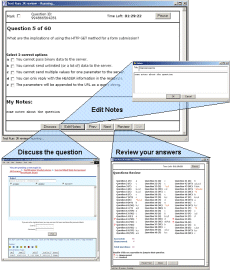
Figure 2: The question pane and its related features
At any time, it is possible to review the current test and see which questions have been marked or which remain to be answered. If you are stuck somewhere, the searchable help topics will provide you with enough information to help perform a specific task.
Installation
Indeed, the tool can be installed in less than 5 minutes. The different installation steps are the following:- Download the software package from http://www.enthuware.com/purchaseall.html
- Install the software package by running the executable file called
setupjwp7.exe - Start JWebPlus either by running the main executable file called
jwebplus.exethat you can find in the installation directory or by double-clicking on the newly created desktop shortcut - Copy the installation key to the clipboard (Ctrl+C)
- Go to Enthuware's online license server
- Fill in the form by using the installation key you just copied
- Save the obtained license file at the appropriate location (in the
Licensesubdirectory of the installation directory) - You are ready to go :) It's really easy and flawless.
Improvements
Besides all the pros mentioned above, I would like to point out two things that should be improved:- The menu and tool bars do not follow best practices in ergonomics. My personal opinion is that these components should be reorganized in order to satisfy common menu and tool bar layouts which most users are familiar with (i.e., File, Edit, View, etc, as advocated for here).
- The software is only available for Windows platforms. There is no release for Mac, Linux or UNIX.
In Summary
To wrap up, I would like to say that 35 bucks for such a great and well-developed learning source is a real bargain. If used consistently, JWebPlus will guide you and help you walk the learning path to a successful certification.Good luck and have fun :)
Resources
Home: http://www.enthuware.comPurchase: http://www.enthuware.com/purchaseall.html
Online license server: http://www.enthuware.com/license